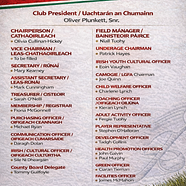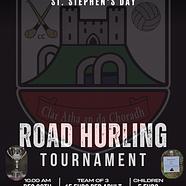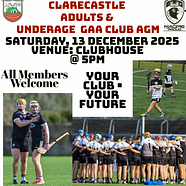Please note: The My Life GAA Healthy Step Challenge has been delayed and will now start on Wednesday 13th January.
Thank you to everyone that has registered for the Challenge so far.
If you would like to join please use the following steps:
How do club members join the challenge?
1. Download the MyLife app from the App store or Google Play store (This is the same App used for the previous challenge).
2. Register your details.
3. Tap on the social tab on the MyLife app.
4. Select challenges.
5. Select the challenge for your province.
6. Tap on join & select Clarecastle Camogie/Ladies Football Club
7. Final Step Go to the TRACK tab, select tracking devices/apps and choose which device you would like to use.